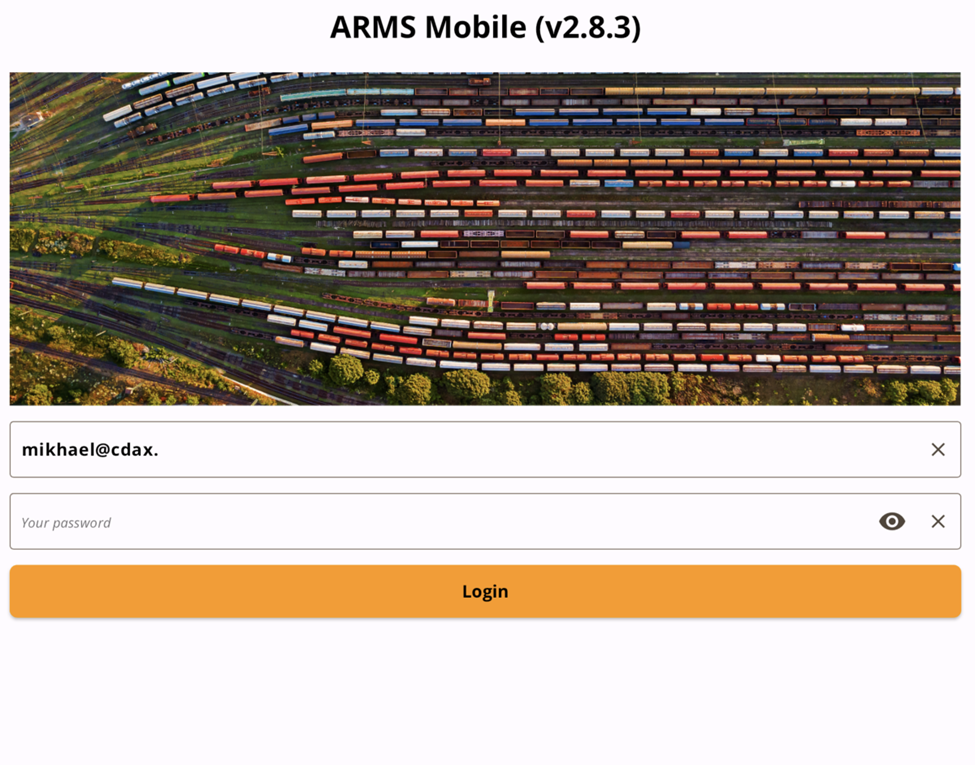Email verification and SSO initiation
The system determines whether to use standard ARMS login or SSO and automatically launches the SSO webview.
Provider authentication
- Microsoft: Follow the prompts (may include MFA depending on your settings).
- Google: Follow the prompts (may include MFA).
- Okta: Follow the prompts (may include MFA).
Logout and email retention
After logging out, your email and selected SSO provider are remembered for faster next logins.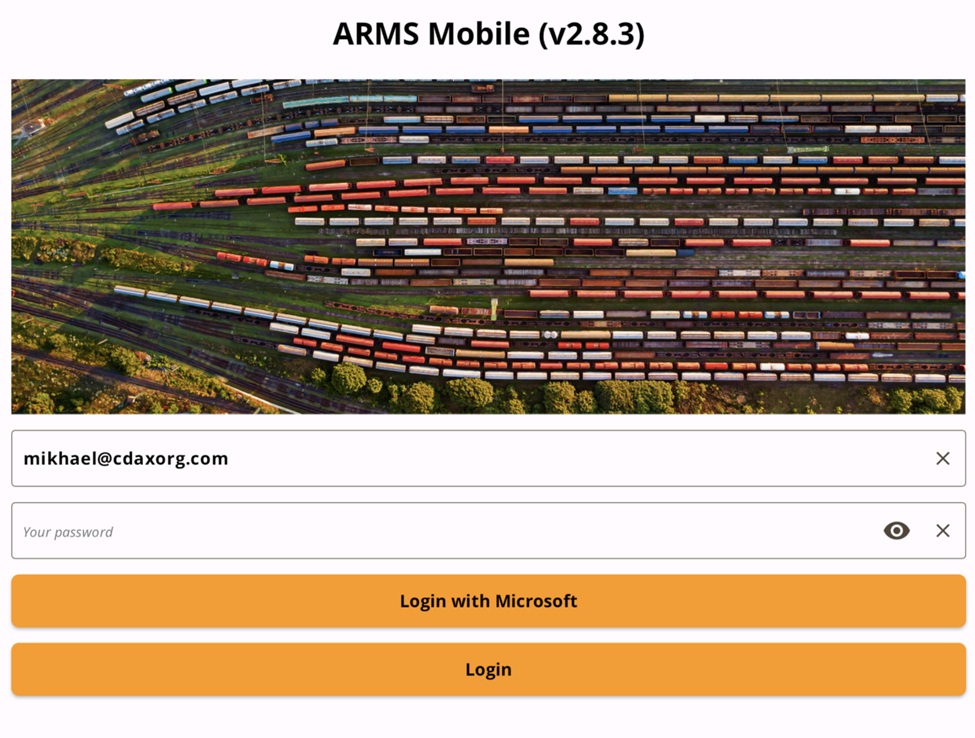
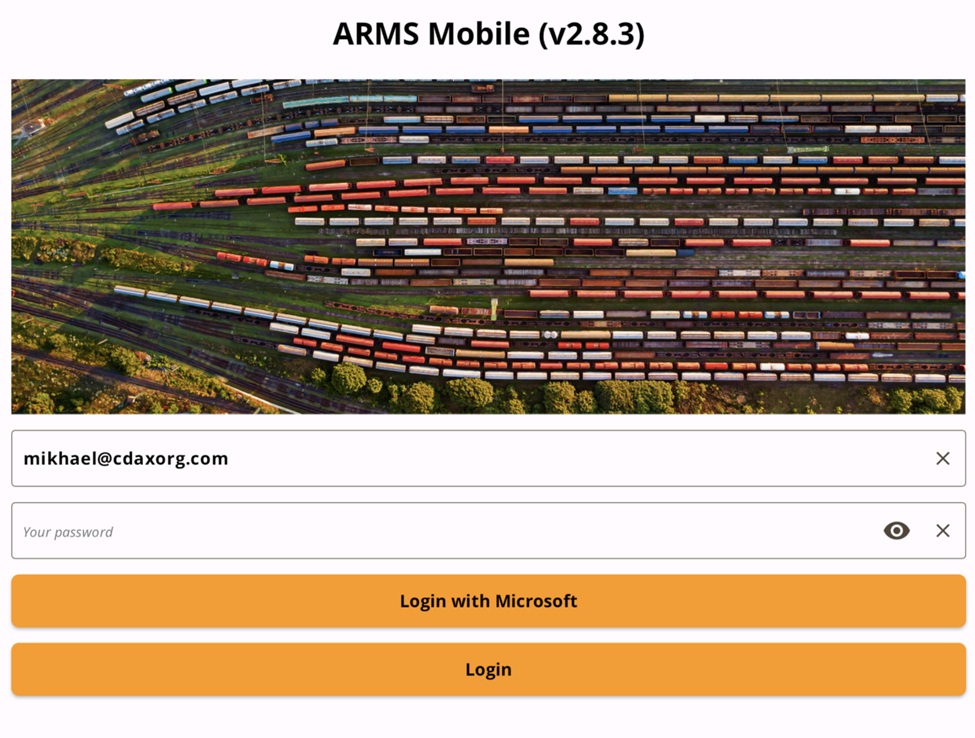
This guide may be updated as the ARMS Mobile authentication system evolves.